Learn, do, earn with Dynamics 365 — 2. Lead life cycle
Ana DemenyChristmas over, New Year’s Eve parties to go!
In my last post, I was introducing this idea of a fictional company called Helpers.
My company helps people organise events throughout the year. My go to event was, of course, Christmas. I found out about George, who didn’t have time to buy gifts for his parents. I therefore established George is a Lead, I then stored information about George and his request, and even got into details by adding an email activity.
Now, I know Christmas is over, but please, just indulge me. Let’s say George is only seeing his parents in January, so he is still in need of elves. I’ve got 2 reasons to be excited about:
- George seems keen in our collaboration, so I seize the opportunity to make my very first business transaction.
- Boxing day sales!
I can pick up where I left off with George. I go back to my CRM and see that I have a Lead record with relevant information. But since we established George is interested in doing business with me, we can say that George is now my opportunity to sell.
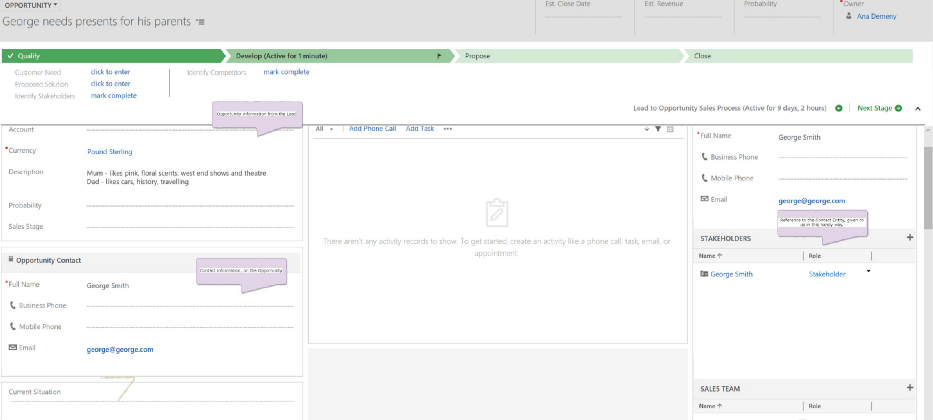
Dynamics CRM has my need met in the Lead-Opportunity relation and life cycle. As I mentioned before, many entities have a life cycle. The Lead’s behaviour allows it to transform, or qualify into an Opportunity. You’ll find this is actually rather easy to do, as there’s a Qualify button.
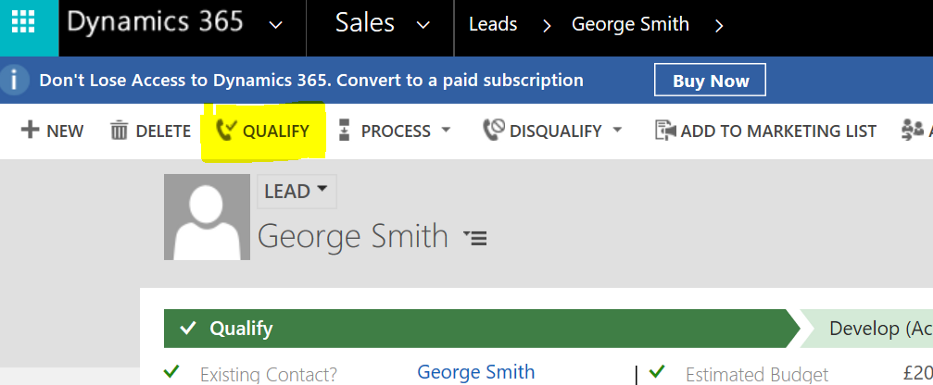
But what does it mean, when we Qualify a Lead?
Well, the system thinks the Lead can no longer be enhanced, but the information is precious, so it would create an Opportunity, an Account, a Contact or both.
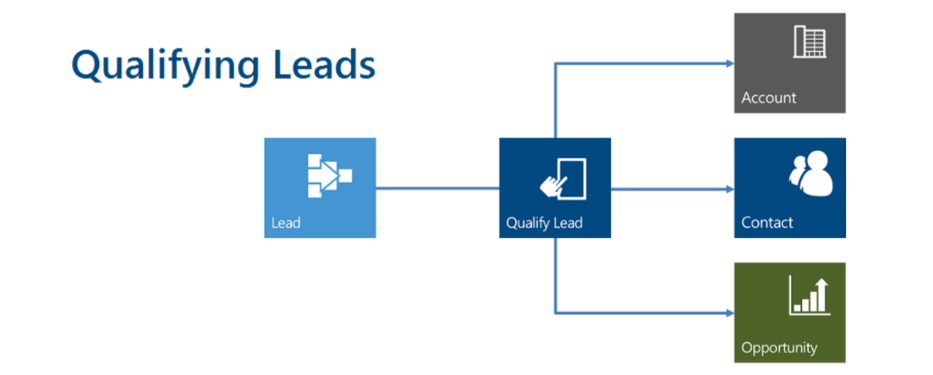
When you Qualify the Lead, the contact information (name, email address, phone no, etc.) gets mapped into a new Opportunity record. This new record will hold any information you entered in the Lead, but it will also have a reference to a Contact record that also gets created when qualifying the Lead. At this point, the Lead becomes read only.
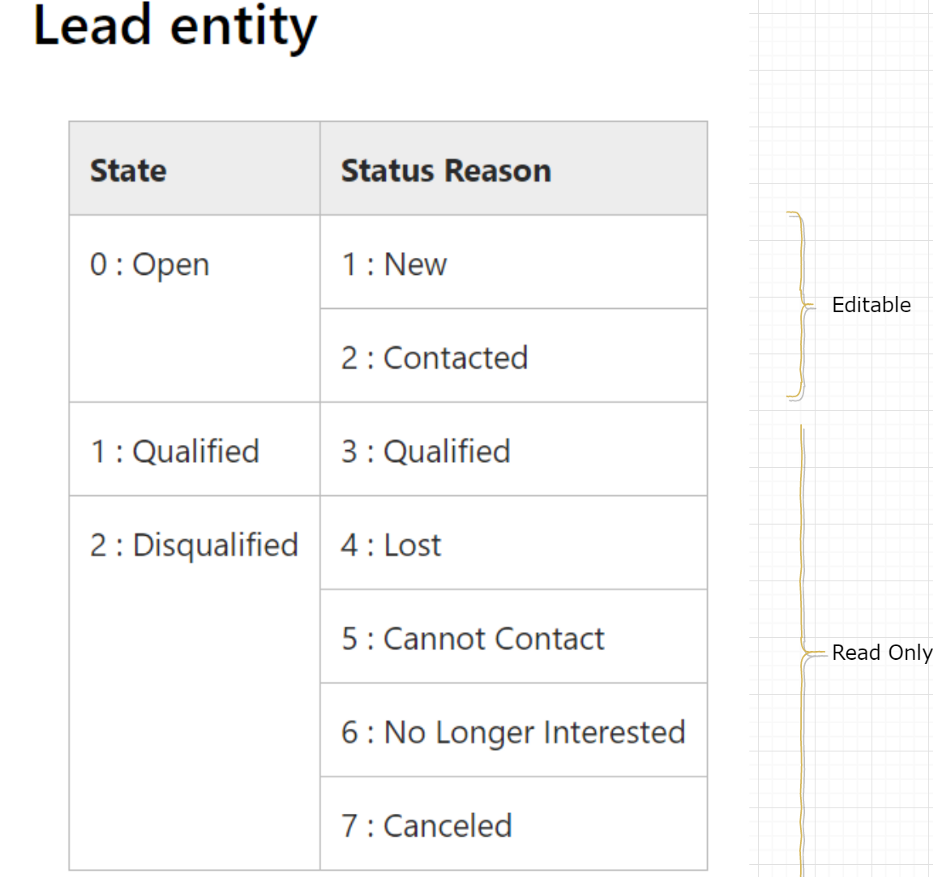
But why does it do that? Well because data is valuable. People trust you, they allow you to know their need at a point in time, they give you their number, name etc etc. You want to know that about them and you want a way to remember that.
Therefore CRM keeps the Lead entity as a read/only record you can return to, and study. It keeps the Contact and Account information, because this person/company will hopefully become your customer and allows you to still develop your sale, by using the Opportunity entity with it’s own complex behaviour.
These entities can react and transform so that your sales process is met. A sales process is really a mechanism that mirrors your real life scenario into a digital system, so you can follow it more accurately.
Dynamics 365 provides an OOB(out of the box) sales process, which looks something like this:
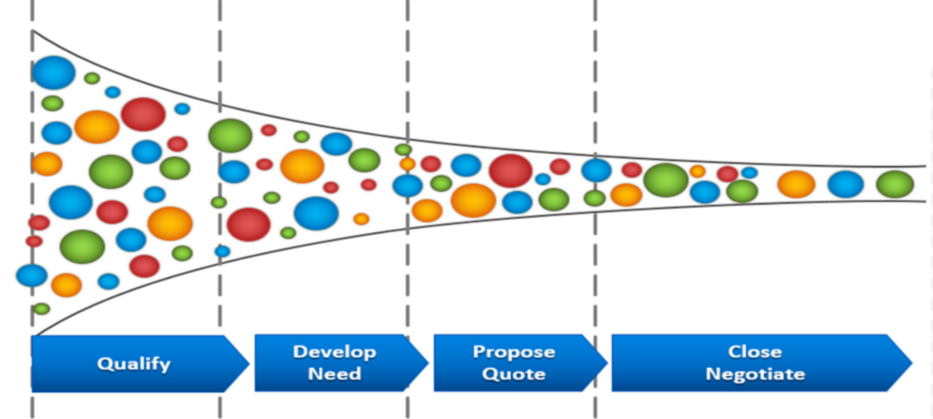
You can see how loads of colourful bubbles go into my funnel of sales and just very few of them get to close a deal.
We’ve established what we’ll do with the Leads that move forward. We are Qualifying them.
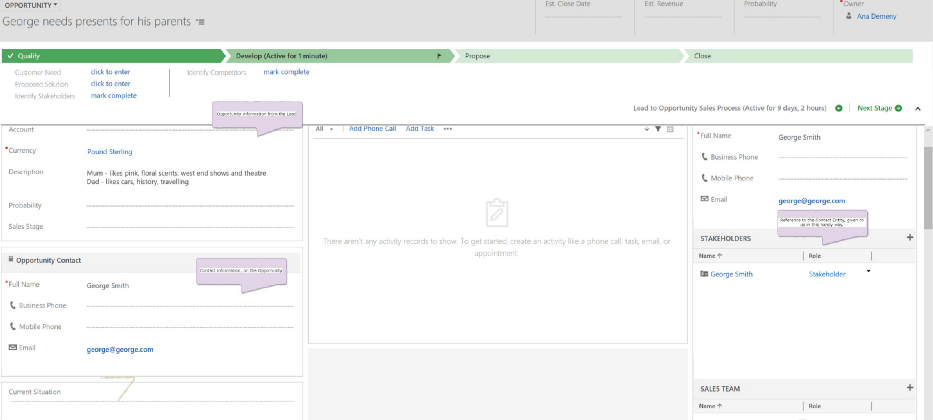
But what do we do with Leads we can’t Qualify?
People who don’t reply to my email, or simply state they don’t need me to help them. In this case, I can Disqualify a Lead (yes, there’s a button for that also).
While that doesn’t seem as useful, as it has a negative feeling — someone doesn’t want my product. Do I’ll tend to avoid doing that, and leave things hanging, by adopting a ‘we’ll see’ strategy. But, what I can also do, is contact the potential customer a few times, in a sensible manner, and then Disqualify the Lead. There are several advantages in doing that, such as making sure everyone got contacted, analysing the results to improve my strategy and products, or simply keeping a cleaner database.
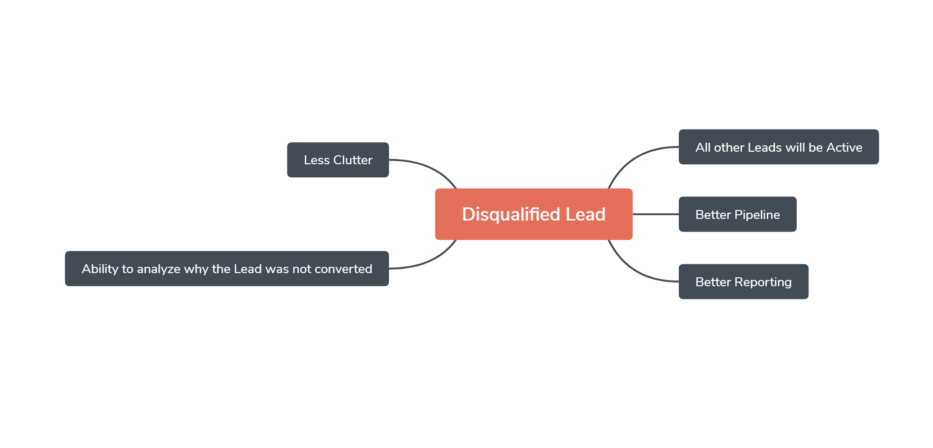
This way of dealing with customers doesn’t just apply to my silly Helpers company, but to many more industries. In fact, the diagram below comes from a website called: HomeBuilders.com.
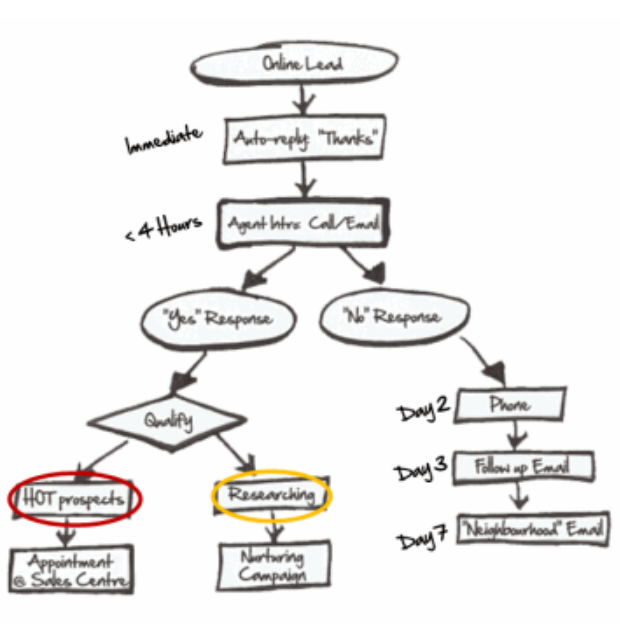
Now that I have:
- Lead that was Qualified into and Opportunity and Contact
- Leads that were Disqualified
I can safely troll the internet for suitable gifts for George. Stay Tuned.
