My take on Goals in Dynamics 365
Ana DemenyGoals in Dynamics 365 are a way of setting targets, following them through thus organizing your staff's work based on their strong points and their achievements. It's also a good way of making sure they fill in data in CRM.
Oups, there it is, I've said it. You, as a company, would set up goals, hoping that employees will fill your system with information and follow your business processes.
If my guess is correct, go back to the drawing board. That's not how you do stuff! Otherwise continue reading this post! (what do you know, I built an if statement hahahaha! not funny? alright then)
In Dynamics 365 you can set goals for various things, such as revenue incurred within a time period, or number of cases you've solved or other objectives you might have.
Goals can be set at team level and then partitioned into smaller, child goals for each individual. A good company would add an incentive on the goal so everyone keeps their eyes on the prize. This sort of setup can be very effective. It gives people a sense of ownership and responsibility. Seeing your progress every day, motivates you to work better, faster.
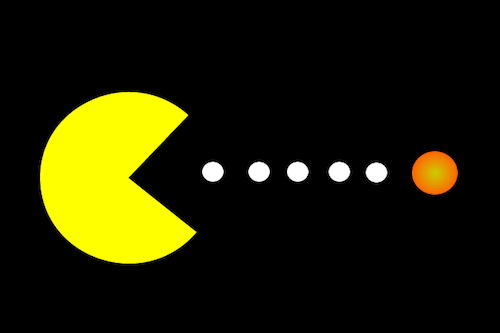
So far, goals sound great, right?
Before I show you guide you on how to set Goals up in Dynamics 365, there are a few things I would like to mention.
- Goals take a bit of time setting up
When selling goals to your customers, make sure to tell them it takes quite a bit of admin. It would require their involvement as much as yours. You'll show them how to set goals up, create templates and do as much as you can to facilitate their process. The data however, will be on them. They have to establish what they want to count things, how they will achieve what they have set out to do and then add the numbers in, for each individual. This really forces one to think long and hard before deciding on objectives.
- Goals need to be maintained
Once they have established their goals, most likely you will need a process to maintain them.
For example, in our flower shop, you want to sell £50000 worth of arrangements per team. The team has 5 sales people, so without any complex rules, you have £10000/head. What will you do, if one sales person leaves the company? What about if someone joins?
Organizations will have to think about these situations and your role is to help them with the technology.
- Don't let points 1 and 2 scare you
Goals are there out of the box. Your client doesn't need to pay extra for them and most likely, you won't do any extra development either (maybe just some customization). They are a benefit of Dynamics 365 and you should promote them accordingly. They recalculate daily, or you can recalculate them on demand. they come with some build in reports and dashboards.
Don't let the functionality go to waste.
For setup, follow this step by step guide. You can add some more complex rules around goals.
Watch Learn, do, earn with Dynamics365 - Session 7, for a step by step video.(3:50 onwards).
pic source: https://centralmanorchurch.org/2017/11/21/ministry-philosophy-ministry-4/, https://medium.com/the-mission/goal-setting-vs-living-in-the-now-50d6c82e8996